Having a shared Instagram account for your business can be a great way to increase engagement and strengthen your connection with customers and followers. Whether you are just starting out or looking to make improvements to your existing account, this quick guide will help you get set up with a shared Instagram account in no time.
We will cover how to create a shared account, who should have access to it, how to manage it, and how to maximize its potential. With the right setup and management, your shared Instagram account can become an effective tool for connecting with customers and potential customers. We will also provide tips on how to make sure your account is secure and safe for everyone involved.
Contents
1. Creating a joint account
Creating a joint account is a great way to share posts and stories with others. This is especially useful for businesses that want to manage a single account but have multiple people responsible for it. To set up a joint account, first make sure you have the correct permissions to access the account.
Then, you can use the “Add People” feature in the account settings to add other people to the account. You can then assign different roles to each user, such as administrator, moderator, or contributor. This will ensure that everyone can access the account and manage it as necessary.
2. Setting up the account
After deciding on a username and a profile picture, you’ll need to set up the account. To do this, you’ll first need to create a new email address specifically for the shared account. This will make it easier to manage the account and ensure that you have a single point of contact for any messages sent to the account.
After creating the email address, you can then register the account on Instagram. During this process, you’ll need to choose a password for the account, make sure to pick something that is easy for all of the collaborators to remember. Finally, add the email account to the list of people who can access the account with their own credentials. This will allow all of the collaborators to log in and manage the account.
3. Choosing a profile photo
The profile photo is the first thing people will see when they visit your shared Instagram account, so you want to make sure it’s eye-catching and attention grabbing. Try to pick a photo that is bright, colorful and relevant to the account’s mission. If you’re running a business account, consider using a logo or professional headshot. If it’s a fun account, pick something more lighthearted. Either way, make sure it’s clear and high-quality so people can recognize it quickly.

4. Setting up a posting schedule
When setting up your shared Instagram account, one of the most important things to do is to establish a posting schedule. This is important to keep your content consistent and help your followers know when to expect new posts. This should be a team decision, so that everyone knows what the posting schedule is and each team member can plan their content accordingly.
Try to set aside a specific time each week to review the schedule and make any necessary changes. This will help ensure that your account runs smoothly and that you are constantly creating fresh content.
5. Collaborative posting guidelines
If you are managing a shared Instagram account, it’s important to set clear guidelines for how to post content. Establish who can post to the account, when and how often, the types of content that can be posted, appropriate hashtags, tagging, and any other rules that the contributors need to follow. Having clear posting guidelines will help ensure that all of the content posted to the account is on brand and follows industry best practices.
Conclusion
In conclusion, setting up a shared Instagram account can be an effective way to boost your online presence and connect with followers. With the right strategies in place, a shared Instagram account can help you expand the reach of your brand and grow your presence on the platform. However, it’s important to make sure that all users are aware of the rules and guidelines for the account so that everyone is on the same page. With the right setup, a shared Instagram account can be an invaluable asset to your business.

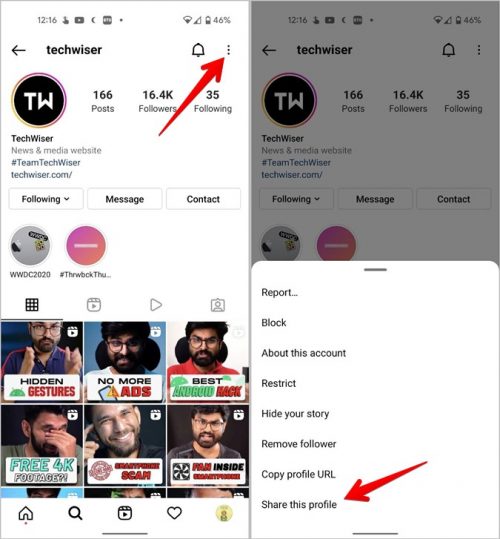
More Stories
How To Use Shop Vac As A Water Pump?
The Ultimate Guide to Dozer Hire: What You Need to Know
Finding Comfort in the Digital Age: Your Guide to Online Mattress Shopping